https://androidapksfree.com/busybox/busybox-latest-version-apk-download/
BusyBox 설치 - netcat 기능 제공
BusyBox 64 APK for Android - Download
Home » Apps » Tools » BusyBox BusyBox by Stephen (Stericson) (no ratings) More about BusyBox Download BusyBox APK v64. BusyBox belongs to the Tools category and the developer of this app is Stephen (Stericson). The average rating is 0.0 out of 5 stars o
androidapksfree.com
https://eternallybored.org/misc/netcat/
컴퓨터에 netcat 설치
netcat 1.11 for Win32/Win64
eternallybored.org
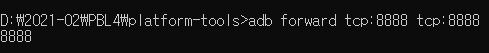
컴퓨터와 핸드폰을 TCP로 연결한다. TCP 연결을 맺는 것을 dd 이미지를 네트워크 포트 8888번을 통해 핸드폰으로부터 컴퓨터로 전달하기 위해 사용한다.
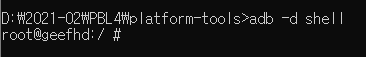
su 명령어를 통해 root 계정으로 변경한다.

ls /data 명령어를 이용하여 root 권한으로만 실행 가능한 명령어를 통하여 root 권한을 획득했는지 확인한다.
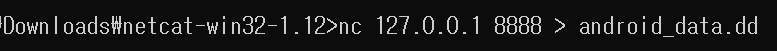
이미지를 획득했다는 말과 함께 파일이 생성된 것을 확인할 수 있다.


출처: https://c0msherl0ck.github.io/mobile%20forensic/post-mobile-android/
'Degital Forensic > Mobile Forensic' 카테고리의 다른 글
| [모바일 포렌식] LINE 데이터 추출 (0) | 2021.11.15 |
|---|---|
| [모바일 포렌식] LINE Database 위치 (0) | 2021.11.15 |
| [모바일 포렌식] AFLogical OSE Data (0) | 2021.11.07 |
| [모바일 포렌식] AFLogical OSE 툴 (0) | 2021.11.07 |
| [모바일 포렌식] Autopsy 툴이란? (1) | 2021.10.28 |



